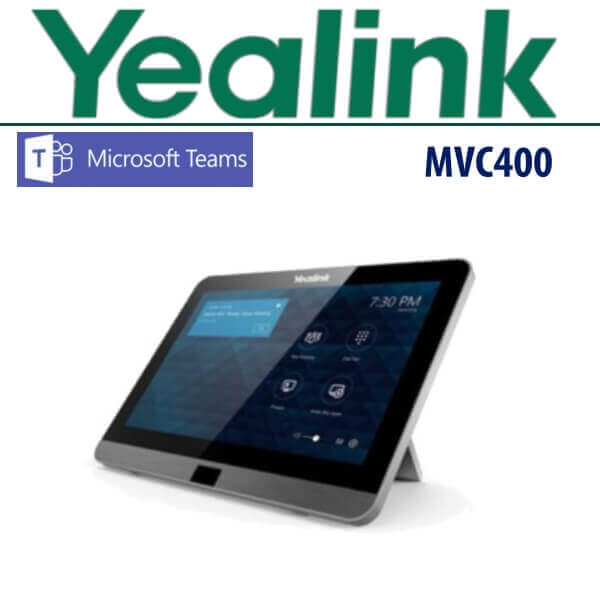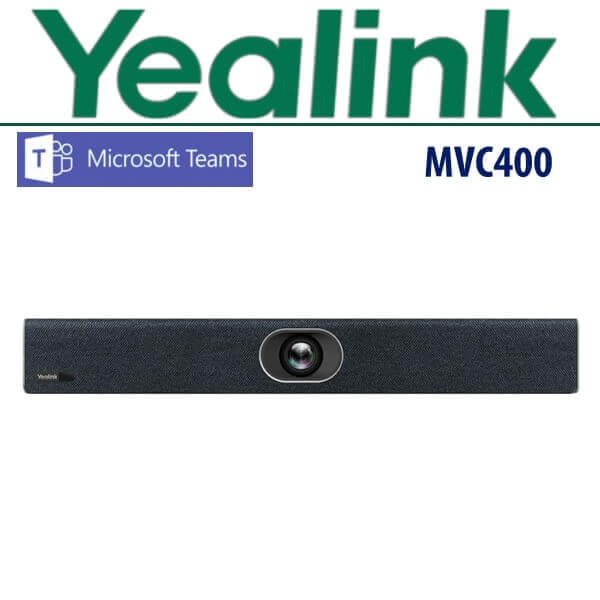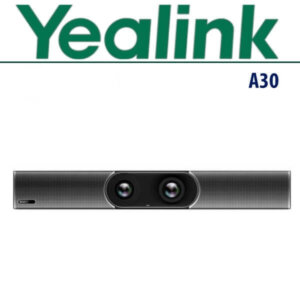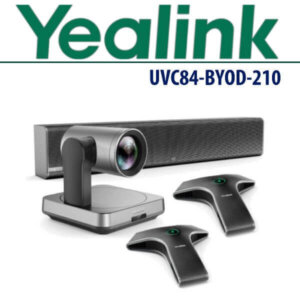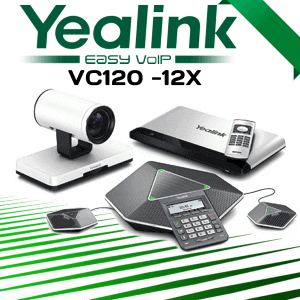Description
Yealink MVC400 Video Conferencing System Nigeria
The Yealink MVC400 Nigeria features an integrated Native Microsoft Teams-tailored user interface that is easy to operate even with zero technical skills, allowing you to walk into the meeting room and start your much-awaited Teams or Skype for Business meeting with just a one-touch join. It boasts of an 8 MEMS microphone array and a 133° Field of View to deliver crystal clear images, ensuring every meeting participant is clearly seen. Its brilliant Artificial Intelligence technologies which include face detection, sound localization and speaker tracking provide users with high-quality call experience in full-duplex mode.
Furthermore, the Yealink MVC400 Nigeria incorporates a convenient MCore, a touch panel MTouch II, and a USB video bar UVC40, making it the ideal solution for easy deployment to small meeting rooms. Further features onboard that includes content sharing with support for dual 1080p HD video streaming. Attach 2 monitors to the system to view both people and content concurrently, in crystal-clear HD quality. Increase the system with up to 2 more available microphones. Support for industry standards like SIP, H.323 and H.264 makes it extremely interoperable with other devices, plus smart firewall traversal makes plug and play a synch.
Features
Seamless Content Sharing in Real Time
The Yealink MVC400 Nigeria video conference has been meticulously built to allow for smooth wireless content sharing, providing users with maximum flexibility. All the user has to do is plug into WPP20 then simply share their content with an amazing clear output of 1080p at 30 frames per second, delivering a wonderful content sharing experience. Wired content sharing while using the Yealink MVC400 video conference has also been made possible by the use of a connection through its USB-C port or an HDMI connection.
Yealink Noise Proof Technology
Yealink MVC400 Nigeria has Noise Proof Technology to eliminate background noise and provides noise-free services even in a busy environment. Its Active Speaker feature helps you to recognize who is speaking during the meeting, therefore easily differentiating voices of speakers. The phones automatically mute the microphone when no human voice is detected, and intelligently reduce background noise to a minimum when you are speaking.
Full-Duplex Experience
The Yealink MVC400 video conference comes with an 8 MEMS microphone array which have a powerful ability to filter background and surrounding noises while enhancing DE reverberation. It also uses the new advanced technology of acoustic echo cancellation to offer you high quality full duplex while realizing a more precise voice pick up.
Native Microsoft Teams-Tailored User Interface
This amazing kind of user interface offers the user a one-touch meeting join. Equipped with the ability to multi-task, the MTouch II panel enables the user to easily perform call control, camera control, content sharing as well as many other functions. The MTouch II has an embedded Human Motion Sensor that the conference system can automatically be woken up, allowing you to immediately start your conference.
Internet Wireless Connectivity
The Yealink MVC400 Nigeria video conference supports Wi-Fi® Wireless connections from a speed of 2.4GHZ to 5GHZ.This enhanced feature offers you unparalleled convenience when it comes to content sharing and audio streaming.
Enhanced Security
The magnificent Yealink MVC400 video conference is equipped with a camera electric lens cap which automatically opens when the video conference begins and remains closed when not having any video conference session, thus guaranteeing you of maximum conference privacy.
The Smart Artificial Intelligence Technology
Onboarding the Artificial Intelligence which includes Auto Framing and Speaker Tracking, the Yealink MVC400 video conference allows for easy framing of groups automatically according to the number and position of the conference participants, as well as zooming in the speaker without adjusting the camera. This maximizes productivity as the participants are able to keenly focus on the conference proceedings.
Remote Device Management
This feature works perfectly with Yealink Device Management Platform/ Cloud Service to allow you to easily manage, monitor, configure, update, and gauge all Yealink audio and video prospects on this platform remotely.
Easy Deployment
The technologically advanced Yealink MVC400 video conference features easy cabling to ensure stable wire connection, with the most appropriate deployment being achieved depending on the layout of the conference room. Its VCH port makes MCore suitable for meeting rooms where deployment can easily be extended. The Yealink MVC400 video conference uses one CAT5e to connect the TV area and the conference area, and to complete data transmission and power supply, therefore eliminating the need to incur costs buying an additional power supply cable or extension cable.
Benefits Yealink MVC400 Video Conference
- Enjoy a high-quality call experience in full-duplex mode
- Simple deployment and easy setup and operation
- Its Native Microsoft Teams-tailored user interface offers a smooth conference experience
- Maximum security guaranteed, thanks to its Electric Lens Cap
- Smart Video Conferencing experience with its Artificial Intelligence technology
- Smooth content sharing in real time
- Remote device management
- Precise sound localization
- Enjoy wired and wireless content sharing