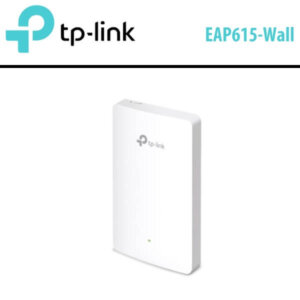Description
Tplink EAP610 AX1800 Wireless Access Point Nigeria
The Tplink EAP610 Nigeria AX1800 Wireless Dual Band Ceiling Mount Access Point Upgrade to Business WiFi 6 Network. Expanding your business’s Wi-Fi coverage, cutting through high-density spaces. Tplink EAP610 Nigeria is designed with an appearance that discreetly blends into most environments when mounted on a wall or ceiling using the included kit, this dual-band 802.11ax Wi-Fi access point delivers up to 1775 Mb/s wireless speeds over the 2.4 GHz and 5 GHz frequencies. The Tplink EAP610 Nigeria sports a smaller design than the previous version, making it easier to hide in plain sight. This access point can also be used to expand the coverage of your Omada Mesh network.
Tplink EAP610 Nigeria included power adapter or by transferring power and data through one cable by connecting its PoE+ complaint Gigabit Ethernet port to an 802.3at or passive PoE compatible network switch or router. Your wireless network is protected with enterprise-class security and you can manage it from almost anywhere using the Omada cloud platform.
Features
- Ultra-Fast WiFi 6 Speeds : Simultaneous 574 Mbps on 2.4 GHz and 1201 Mbps on 5 GHz totals 1775 Mbps Wi-Fi speeds.
- High-Efficiency WiFi 6 : More connected devices can enjoy faster speeds.
- Centralized Cloud Management : Manage the whole network locally or from the cloud via web UI or Omada app.
- Seamless Roaming : Even video streams and voice calls are unaffected as users move between locations.
- Omada Mesh : Enables wireless connectivity between access points for extended range and flexible deployment.
- PoE+ Powered : Supports both Power over Ethernet (802.3at) and DC power supply for flexible installations.
- Secure Guest Network : Along with multiple authentication options (SMS/Facebook Wi-Fi/ Voucher, etc.) and abundant wireless security technologies
Seamless Integration into Omada SDN Platform
The Omada Software Defined Networking (SDN) platform integrates network devices including access points, switches, and routers to provide 100% centralized cloud management and create a highly scalable network—all controlled from a single interface
Easy Pairing, Less Wiring
With Mesh technology, Omada Tplink EAP610 Nigeria save you from extra wires by wirelessly extending your WiFi signal further and more flexibly to hard-to-wire areas.
Optimized Network Performance
Intelligent self-organization optimizes the best path between Tplink EAP610 Nigeria while self-healing ensures you stay online even when one AP is disrupted.
Always Stay Smooth with Fast Roaming
Tplink EAP610 Nigeria ensures customers to enjoy uninterrupted streaming when moving around by switching clients automatically to the access points with the optimal signal.
Effortless Deployment with PoE+
Tplink EAP610 Nigeria features 802.3at Power over Ethernet (PoE+) supported, there is no need to install additional wiring. Simply plug in the existing Ethernet cables and you’re ready to go.
Specifications
| HARDWARE FEATURES | |
| Interface | 1× Gigabit Ethernet (RJ-45) Port (supports IEEE802.3at PoE) |
| Button | Reset |
| Power Supply | 802.3at PoE 12 V / 1 A DC |
| Power Consumption |
|
| Dimensions ( W x D x H ) | 9.6 × 9.6 × 2.5 in (243 × 243 × 64 mm) |
| Antenna Type | Internal Omni
|
| Mounting | Ceiling /Wall Mounting (Kits included) |
| WIRELESS FEATURES | |
| Wireless Standards | IEEE 802.11ax/ac/n/g/b/a |
| Frequency | 2.4 GHz and 5 GHz |
| Signal Rate |
|
| Wireless Functions |
|
| Wireless Security |
|
| Transmission Power | CE :
FCC :
|
| MANAGEMENT | |
| Omada App | Yes |
| Centralized Management |
|
| Cloud Access | Yes (Through OC300, OC200, or Omada Software Controller) |
| Email Alerts | Yes |
| LED ON/OFF Control | Yes |
| Management MAC Access Control | Yes |
| SNMP | v1, v2c, v3 |
| System Logging Local/Remote Syslog | Local/Remote Syslog |
| SSH | Yes |
| Web-based Management | HTTP/HTTPS |
| L3 Management | Yes |
| Multi-site Management | Yes |
| Management VLAN | Yes |
| OTHERS | |
| Certification | CE, FCC, RoHS |
| Package Contents |
|
| System Requirements | Microsoft Windows XP, Vista, Windows 7, Windows 8, Windows10, Linux |
| Environment |
|